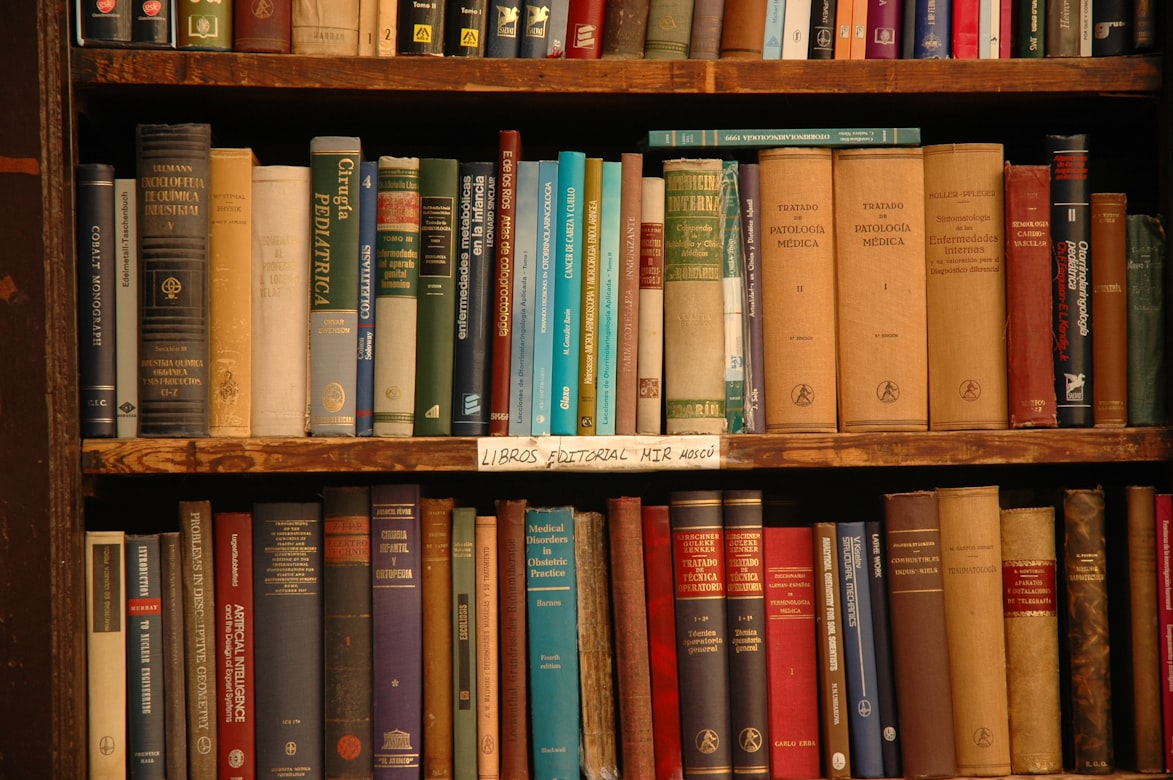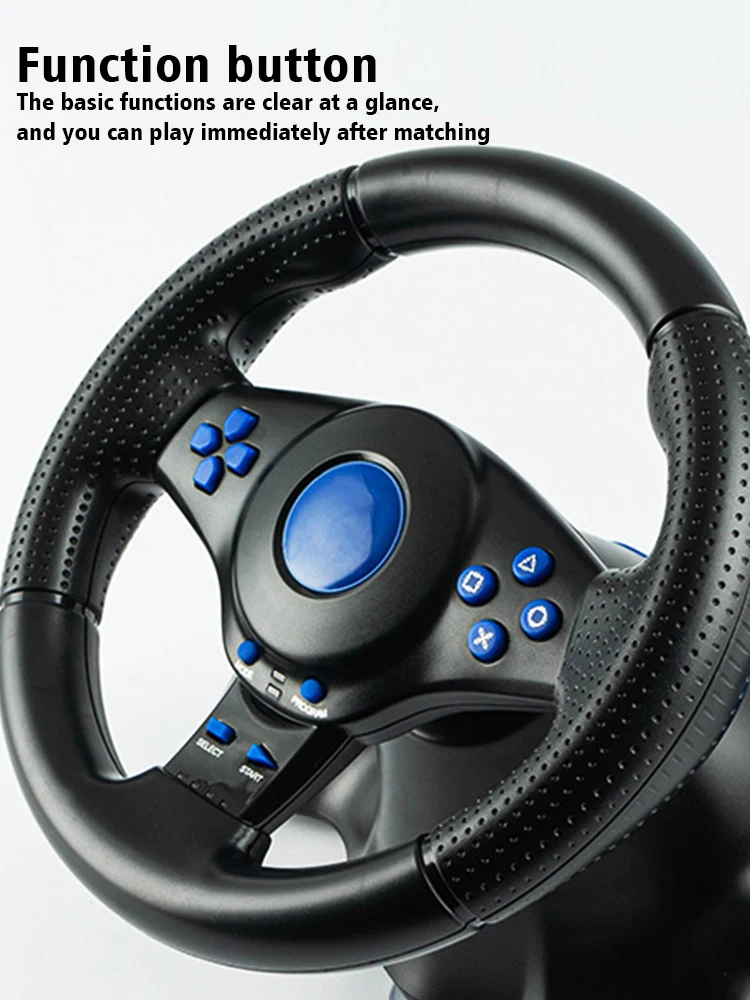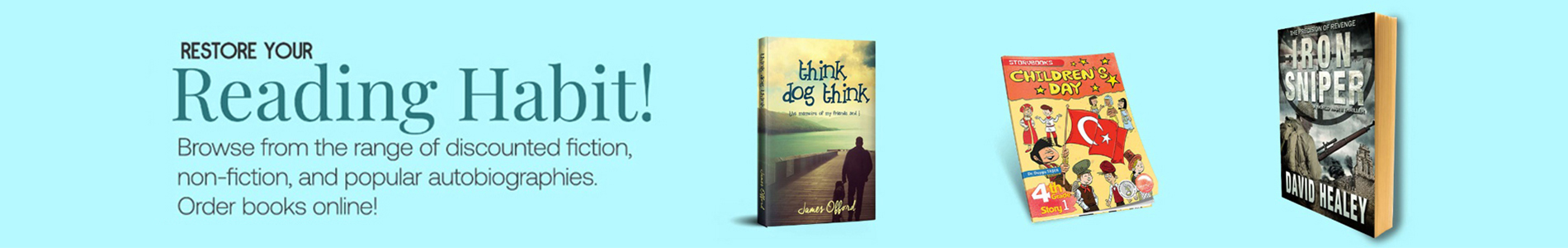DATA FROG Gaming Steering Wheel For PC Racing Pad 180 Degree Vibration Controlle For PS2/PS3/Xbox 360/Compatible-Nintendo Switch
- View all variations as list
| CODE | Color | Bundle | Availability | ||
|---|---|---|---|---|---|
|
|
QUES323546234LPT
|
8 item(s)
|
|||
|
|
QUES610742436LPT
|
8 item(s)
|
|||
|
|
QUES206038369LPT
|
8 item(s)
|
Super Classic Mini Game Console for SNES SFC
Retro Game System, It was a popular TV game console in the1980s.It has collected 3000+ classic SNES SFC games,which bring you to your childhood immediately. It can support Russian and Portuguese Language Games.This game console allows you to get everything you need for a perfect classic video game experience at home.
Video Game Console For Sega Genesis Game
This game console for sega uses a classic game gamepad design! The gamepad with 6 function buttons, superb gaming experience! Support downloading games and saving games. Built-in 900 classic sega games and 250 Russian games. This game console supports two players, so much fun!
4k HD Video Game Console Supports For PS1/FC/GBA/MAME
Open Linux source code system, built-in 3000 + / 10000 + games. Support for PS1/ATARI/MAME/SFC/FC/GBA/GB/GBC/MD game formats.Supports players to customize favorite games and can play and download games by themselves.
7 In 1 Game Steering Wheel
Real racing feeling, super vibration motor for real racing feeling, let you experience the speed and passion of F1.

Wide Application
Compatible-nintendo switch/xbox 360/pc/androed/xbox one/ps4/ps3.

90-degree Steering Angle
The wheel have analogue output, such that the actually output is proportional to the movement of the wheel. Please do not try and tum the wheel past its limitations(90 degree tum limiter)。 Doing so may damage or effectively ruin the steering wheel. Excessive force is NOT necessary to get the most out of your wheel.

Prevent Slipping
Simulate the pedals to restore the real driving experience, the foot pedal is designed for the sole texture, enhance friction and prevent slipping.

Function Button
The basic functions are clear at a glance,and you can play immediately after matching.

How To Connect To PC
a) Plug the USB cable of the steering wheel into the computer.
b) One channel LED on the steering wheel is always on
c) In PC, X input is recognized as default mode.
Press the HOME button for 3 seconds to toggle between X input and D input.
d) Install the driver when using D input mode.

How To Connect PS3
a) Plug the USB cable of the steering wheel into the console for PS3.
b) When one of the red channel LEDs on the racing wheel is always on, it is ready for use.

How To Compatible-nintendo Switch
a) Plug the USB cable of the steering wheel into the dock of the compatible-nintendo Switch, or plug the USB cable of the steering wheel into the SwitchTM console through the OTG adapter (not included with this product, it needs to be purchased separately).
b) When one of the red channel LEDs on the racing wheel is always on, it is ready for use.

How To Connect Android Devices
a) Plug the steering wheel USB cable into your Android TM smart TV or set-top box, or plug the steering wheel USB cable into your Android smartphone via an OTG adapter (not included with this product, which needs to be purchased separately).

How To Connect PS4/Xbox One Consoles
a) Connect the appropriate original game controller or a third-party compatible game controller to the USB Type-A port on the rear of the steering wheel.
b) Plug the USB cable of the steering wheel into the game console.

Portable Cute Cat Paw Bag For Compatible-Nintendo Switch Console
The pink cute cat paw design is original and unique, customized cat paw double zippers are stable and easy-glide, we specially designed this eye-catching carrying case for the new compact Compatible-Nintendo Switch Lite.Built-in 12 game card slots and come with a soft removable wrist strap, allows for carrying your favorite switch games. You can also put it in your bag to take anywhere.
Game Card Storage Tower For PS4/PS5/XBOX Series X/xbox one/Compatible-Nintendo Switch
This game card box storage rack can hold up to 24 disks and 36 disks.Game CD Box Storage Rack compatible with PS5, PS4, Xbox one /Xbox series X Compatible-Nintendo Switch game consoles as a vertical stand and organizer which makes video games tidy and orderly in a small space.
Desk Controller Holder For PS5/Xbox One/Series X
Universal Dual Controller Stand For Xbox One/Series X/PS5/PS4/PS3,The controller holder perfectly holds up to 2 controllers, suitable for almost any version of the controller (compatible retro and wired controller), keeping your game-space clutter-free and organized.
No reviews found


 Promotional code for clothes
Promotional code for clothes