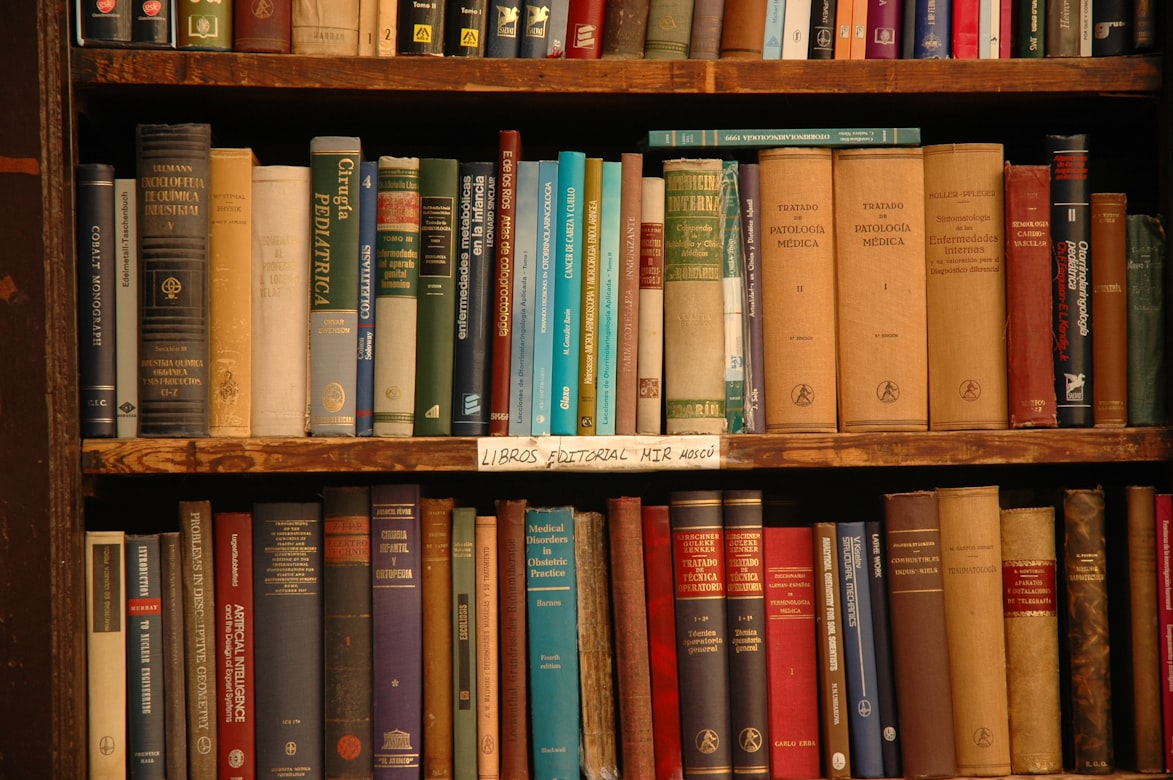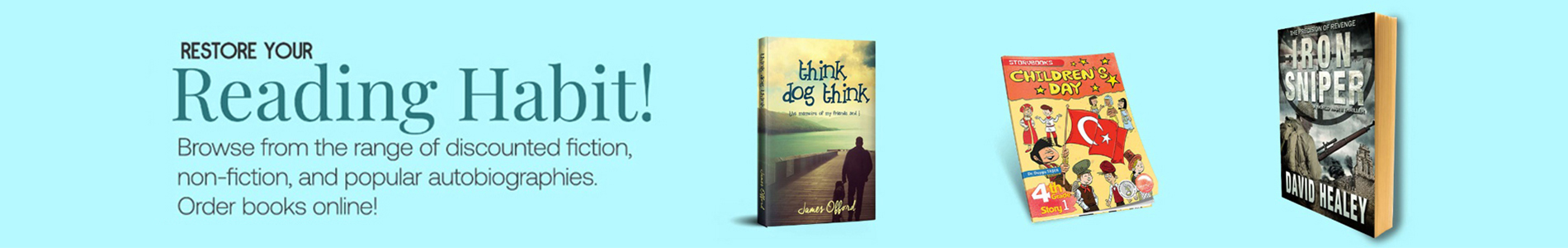7 Inch HD Wireless Android Auto CarPlay 1Din Video Multimedia MP5 Player Retractable Screen Mirror Link Car BT/FM/USB/AUX 9606W
- View all variations as list
| CODE | Color | Availability | ||
|---|---|---|---|---|
|
|
QUES474336699LPT
|
68 item(s)
|
||
|
|
QUES19298687LPT
|
138 item(s)
|
Tips:
This product is a standard 1DIN general car player, please make sure that the size of the product is suitable for your car before purchasing. Please see the product description below for details





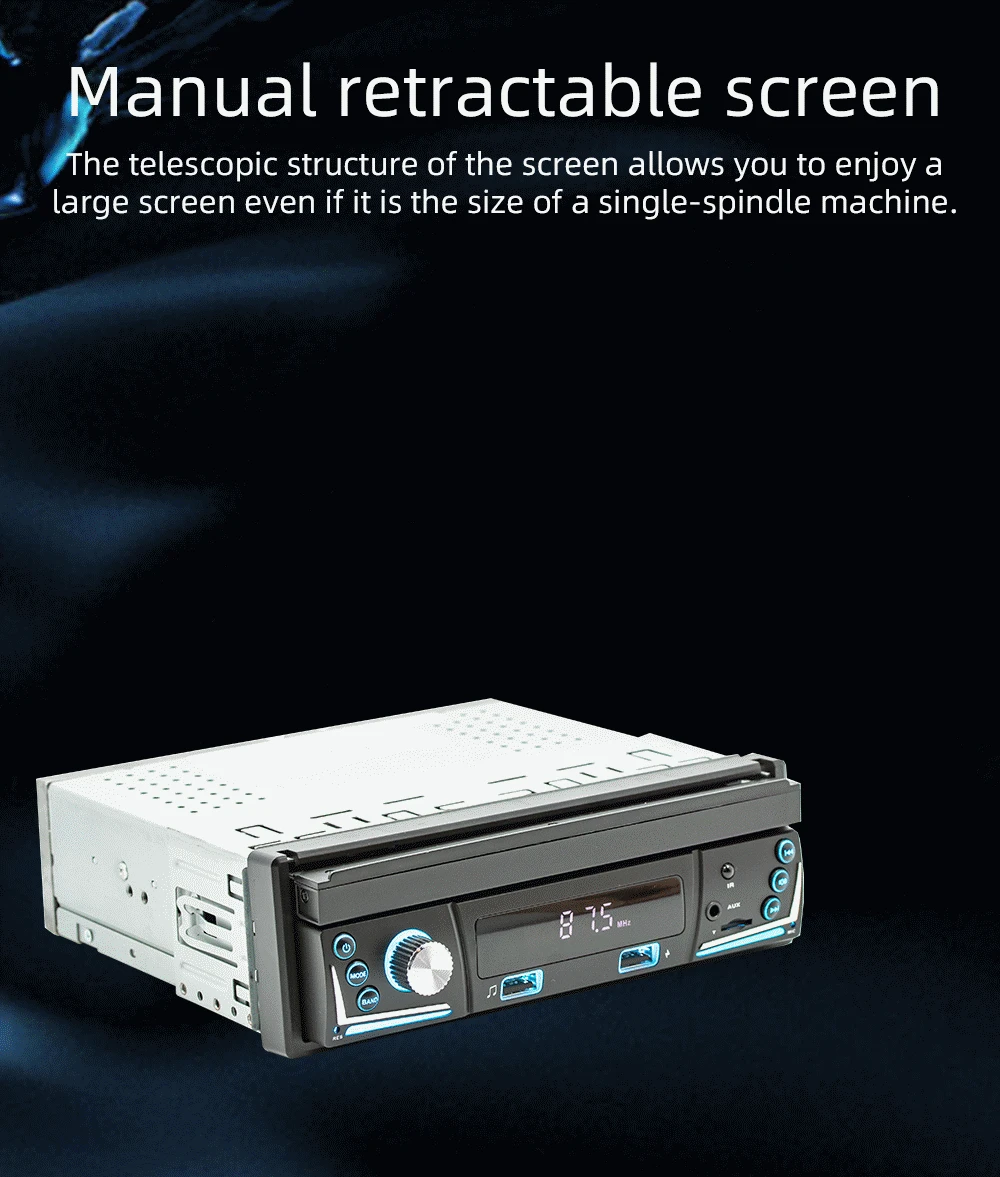













Q: Do not turn on, the screen does working well?
A: Please check whether the power cable of the
machine is connected incorrectly or incorrectly. The normal wiring method is as
follows: the yellow wire (B+) is connected to the 12V cable that is always
active, and the red wire (ACC) is connected to the key cable of the original
car. The method of judging the key cable is as follows: the key cable is 12V
when the car is started and 0V when it is closed; Black connected with the
negative pole; Check for blown fuses at electrical outlets in cars and
machines.
Q: No sound from the horn?
A: Please check whether the horn wire of the
machine is connected correctly. Please connect the horn of the original car
strictly in accordance with the interface definition of the manual or the body
label. Otherwise, the power amplifier chip of the machine may be damaged.
Q: Can't remember the last radio station and music
you set?
A: Please check whether the red and yellow wires
are reversed. Make sure that the yellow wire (B+) is always connected to the
original car cable with 12V voltage, and the red wire (ACC) is connected to the
original car key cable. The key cable is 12V when the car is started and 0V
when it is closed.
Q: Can't read or play SD, USB music and videos?
A: Please use 8G or 16G storage card or USB flash
drive. Some large-capacity storage devices may not support it. Format the
storage device to ensure that the storage device's file system is the default
value; Partially encoded video or music may not be recognized by the machine,
please use common format media files.
Q: The Bluetooth connection fails, or some
functions are abnormal after connection?
A: Please use your mobile phone to search for
Bluetooth of the machine, the name is "CAR BT" or "CAR
KIT"; Delete the devices that have been paired with but are not connected
to the phone. Some Bluetooth devices that have been paired with each other may
cause the phone's Bluetooth cannot be paired with other devices or its function
is abnormal.
Q: How do I connect carplay and Android
Car?
A: Search for the Bluetooth device "SWL-BT"
on your mobile phone. When you connect it for the first time, the mobile phone
will pop up a prompt, please click to use or trust the device.
Q: How do I connect a mirror link?
A: Before the phone is connected, click on
phoneLink function of the device, change the automatic connection option under
the corresponding phone type to mirror, then connect the phone data cable, and
click the corresponding authorization on the phone end to connect.The following image:

Q: Does Bluetooth connect to carpaly or Android auto automatically?
A: 1. Some connected Bluetooth devices will cause our device to fail to jump automatically. Please clear all paired Bluetooth devices on the mobile phone, restart the mobile phone Bluetooth and the vehicle device, and re-establish the Bluetooth connection. 2. Click on the interface and make sure that the carplay switch is on the "carplay" option. 3, click Settings - Basic Settings - Restore factory Settings.
A: The above involves disassembly and circuit
problems, please seek professional operation, so as to avoid damage to your car.
No reviews found


 Promotional code for clothes
Promotional code for clothes