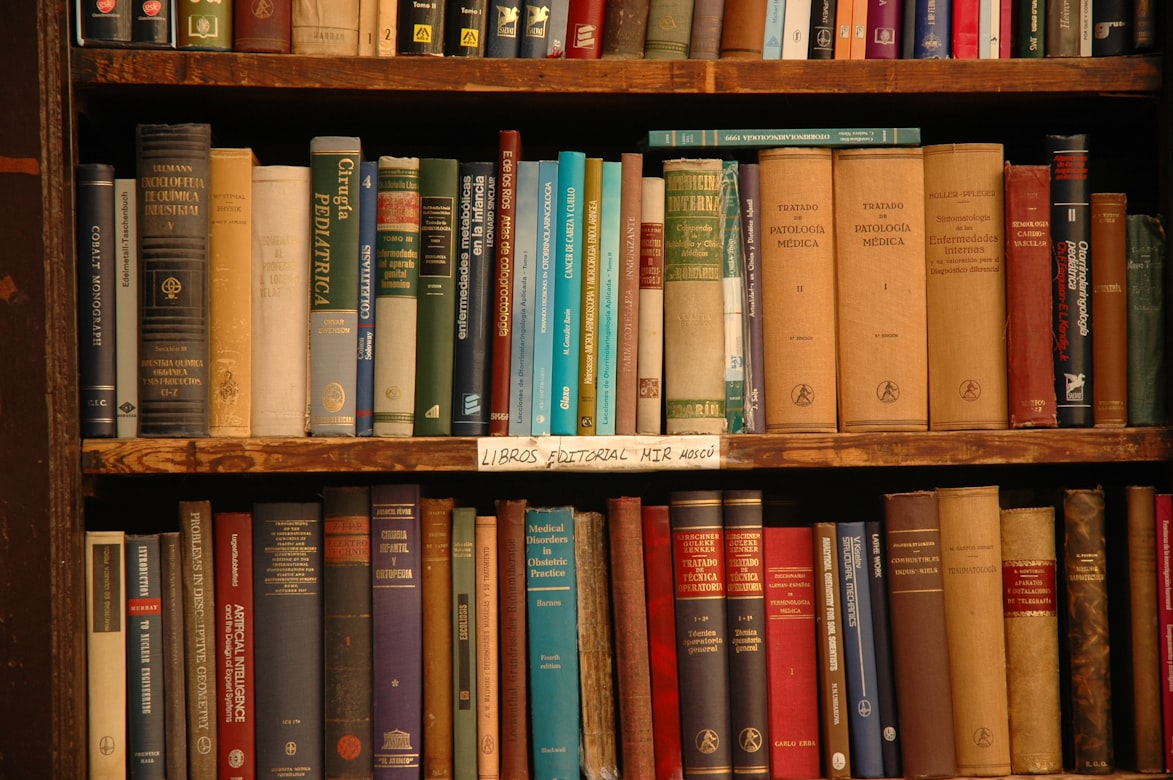CatalogTop
CatalogTop
Full list links of all active categories in your store FashionBest Deals
FashionBest Deals
Top clothes collections, the most famous brands Sports, Hobbies & Leisure
Sports, Hobbies & Leisure
Sports accessories from the best brands
 Health & Beauty
Health & Beauty
Health is Wealth ElectronicsPopular
ElectronicsPopular
Popular gadgets and accessories ComputersPopular
ComputersPopular
Selling Fast Books
Books
Knowledge is Power Business, Industrial & Office Supplies
Business, Industrial & Office Supplies
Everything you need for your office Movies & TV
Movies & TV
Entertainment Time Music
Music
Get Best Music Items Online Video GamesNew
Video GamesNew
Catalog best video game in store. Our whole life is a game!
 Home, Garden, Pets & DIY
Home, Garden, Pets & DIY
Do it Yourself BrandsAll brands
BrandsAll brands
Full list of all brands in the store. Browse all brands
Signing up

To be able to shop from us, you will need to sign up and log in at our moovinQ website. Lucky for you, this process is very simple.
- Whenever you place an order, the system automatically prompts you to creates an account, which you can access by going to ACCOUNT (right next to our search bar).
- Once in this section, log in using your email and chosen password. From here, you can manage your orders and stay in contact with the moovinQ team.
- You will also be able to return an item, change your profile preferences, and even rate any of your previously bought products.
Of course, there are some questions that our users frequently have, most of them regarding their account information. Here we are to answer them.
- Is it possible to change my delivery address once my order has been placed?
It is possible in case your purchase has not yet been shipped.
To proceed with the address´ change, just log in, click on your order, and edit the shipping address.
However, it is highly recommended that if you must update your account information. Always do it before placing an order.
- Suppose I´m buying a gift for a friend. Is it possible to send my package to someplace other than my billing address?
Of course, just make sure to differentiate, and correctly write both addresses.
Helpful hint: the address in your billing information must match the one associated with your bank or any other payment method you choose
- I forgot my password. Is it possible to reset it?
If you happen to have lost your password, just enter your email and click on the -Reset Password- button. Then, you will get an email from the moovinQ team.
In this email, there will be a link. Click on it, and you will be prompted to start the password reset process.
Remember that this email might take some time to be delivered, and just in case, always check your spam folder.
Recent posts
© 2024 moovinQueue. Powered by moovinQ



 Promotional code for clothes
Promotional code for clothes